Custom Contact and Survey Forms
Add custom forms and surveys to your Smile Marketing dental website to make it easy for your website visitors and patients to contact you. Here are just a few examples of the types of forms we can add to your website:
- Custom Contact Form
- Survey Landing Pages
- Employee Application Form
- Event Interest Forms
Holding a practice event? Add a form to your site so your patients can RSVP.
Hiring a new dental assistant? We can add an online application to your site.
Want to offer a new patient special? New patients can fill out a form to claim their offer.
See pricing below and click on “Order Form” to request a custom form for your practice website today!
Scroll down to our FAQ Section to find the answers to the most common questions we receive about Custom Forms.
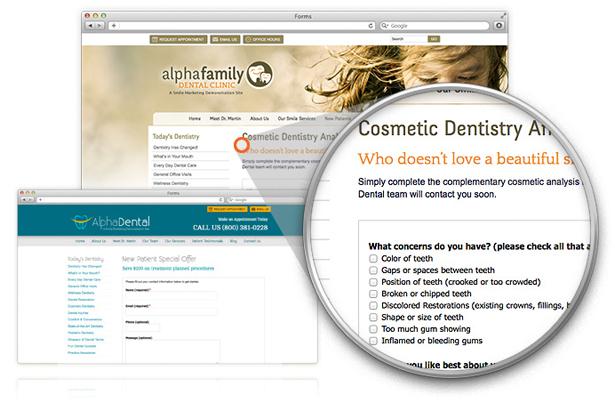
| USA | CAN | UK | AUS | NZ |
| $95 | $95 | £75 | $145 | $145 |

Custom Form FAQs
Form Functionality
Yes, the form can be a pop-up. By default, we will embed the form on a page but if you prefer a pop-up let us know.
Can you make different form fields show up depending on what the user answered to a previous question?
Yes, this is called "form logic" and there is a lot that we can do with it. For instance, if a user chooses that they prefer to be contacted by phone, then we can show fields where the phone number is required and the email address is optional.
Form logic can range from very simple to very complex, so if you need to talk it out to figure out what is best, just ask your Digital Marketing Specialist or Client Support Specialist.
No, our current custom form platform isn’t integrated with your dashboard to create subscribers from a custom form submission. You will need to take the submitted information and add the subscriber manually.
I want to have the user attach a document to be sent in with the custom form.
Yes, we can do this.
Can I collect a payment through my custom form?
Yes, we can set this up for you. You will need to set up a Paypal account and then provide us with the email address associated with your Paypal account.
Notifications and Success Messages
What are the options for the notification emails?
Notification emails can be sent to one or many recipients. We can also use conditional logic for the notification emails, so different emails can be sent to specific recipients based on the user's response.
For example, if there are several location options, we could send the notification email only to the location the user has selected.
What are the options for a success message?
We have two options for letting the user know their form was successfully submitted:
- Thank You Page: This options will link the user to a new page.
- Success Message: This will display a short message (which you can specify) on the same page they are on.
Privacy and Security
Can you build my medical history forms for me?
Medical history forms are not currently part of our offering.
Does my form need to be HIPAA compliant?
Any form that contains personal health information must be HIPAA compliant. This includes forms that have an open field of any type where users could potentially type personal health information.
When a form is HIPAA compliant, you will need to log into our custom form portal to access the submissions. You will receive an email notification letting you know a new submission has been received, but it won't include any details from the submission.
For forms that don't require HIPAA compliance, you will receive an email that includes all the submission details and you will not be required to log in.
Can I opt out of HIPAA compliance?
If you don't want the added step of logging in to view your form submissions, you can opt out of HIPAA compliance. We must have your request in writing so we can document it in your client records.
If you choose this, we will add a comment to the form saying "Your responses will be sent via email. Please do not include any personal health information." It will be up to the user whether they choose to follow those directions or not.
Accessing Secure Form Submissions
Setting Up Your User AccountA user account is only required for custom forms that collect personal health information (PHI). Forms that do not collect PHI will be sent directly to your email and won't have a user account.
- At the time your custom form is built, you will receive an account setup email from Vortala with the subject line "Welcome to vortala.com".
- Click the URL in the email to go to the login screen. Copy the username and password as provided, then login.
- Update your password if desired. (See directions below).
- Log in to your account at https://forms.vortala.com.
- Click on the user profile in the upper right corner and then on "My account".
- Click on your account name in the bottom right corner and then on "Change Password".
- Fill out old and new password fields, then click "Change Account Password".
For security reasons, you will be required to update your password every 90 days. You will know it's time to update your password when you try to log in and are prompted to change it.
- When logging into your custom form account, you will receive a message saying "Change Password".
- Fill in the email address you use to log in and click "Change".
- Check your email for a password reset link. Click the link in the email.
- You will be taken to a password reset page. Enter your new password twice, then click "Change".
- Log in to your account at https://forms.vortala.com to see a list of all your forms.
- Hover over the form you wish to view, and on the right side of the page click "Submissions".

- You will see an overview of all submissions for this form.
- To view all the details of a single submission, click anywhere within that row.
- If you see a message stating "There are no forms to display", contact our team and we will fix it for you right away.
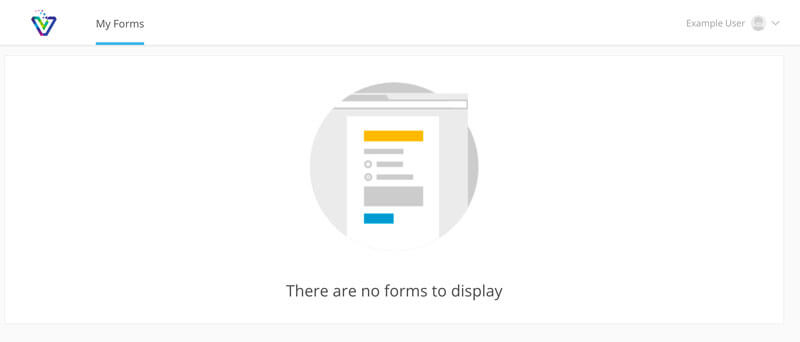
Troubleshooting
What if I can't log in to view my submissions?
This depends on why you can't log in.
Did you receive the email with login directions? If not, let us know and we will re-send the login directions email. Please be sure to specify which email address you would like this email to go to.
Are you logging in, but can't see any form submissions? If this is the case, then let us know and we can make a case to troubleshoot. In this case, it's helpful to include screenshots of what you are seeing and what type of device and browser you are using.
Can I delete submissions or mark them as read?
You won't be able to delete or mark submissions as read. Unread submissions will have bold text and a small blue dot on the left side. Clicking on the submission will automatically remove these "unread" indicators.
If you are having a hard time keeping track of which submissions have been viewed, let us know and we will set up the notification email so that it includes the user's name in the notification email subject and body. This way, you can keep track of the submissions by deleting them from your email.
Removing a Custom Form
What if I want a form to be removed?Please let us know if this form is being removed permanently or temporarily so we can make sure we take care of the form properly.
