Accessing Custom Form Submissions
Setting Up Your User AccountA user account is only required for custom forms that collect personal health information (PHI). Forms that do not collect PHI will be sent directly to your email and will not have a user account.
- At the time your custom form is built, you will receive an account setup email from Vortala with the subject line "Welcome to vortala.com".
- Click the URL in the email to go to the login screen. Copy the username and password as provided, then login.
- Update your password if desired. (See directions below).
- Log in to your account at https://forms@vortala.com.
- Click on the user profile in the upper right corner and then on "My account".
- Click on your account name in the bottom right corner and then on "Change Password".
- Fill out old and new password fields, then click "Change Account Password".
For security reasons, you will be required to update your password every 90 days. You will know it's time to update your password when you try to log in and are prompted to change it.
- When logging into your custom form account, you will receive a message saying "Change Password".
- Fill in the email address you use to log in and click "Change".
- Check your email for a password reset link. Click the link in the email.
- You will be taken to a password reset page. Enter your new password twice, then click "Change".
- Log in to your account at https://forms@vortala.com to see a list of all your forms.
- Hover over the form you wish to view, and on the right side of the page click "Submissions".

- You will see an overview of all submissions for this form.
- To view all the details of a single submission, click anywhere within that row.
- If you see a message stating "There are no forms to display", contact our team and we will fix it for you right away.
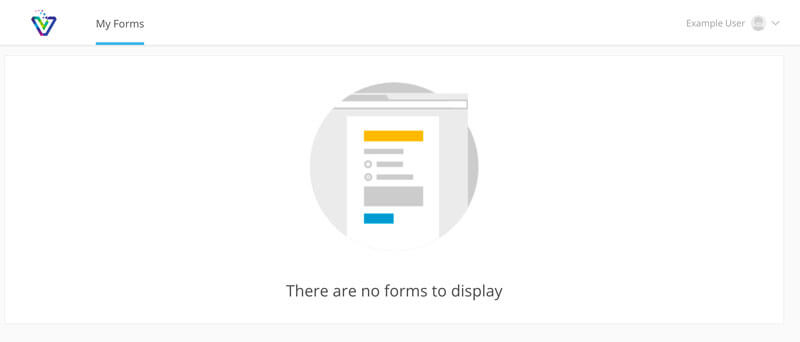
![]()
Still have questions? Don’t hesitate to call or contact us at support@smilemarketing.com.
We look forward to hearing from you!
